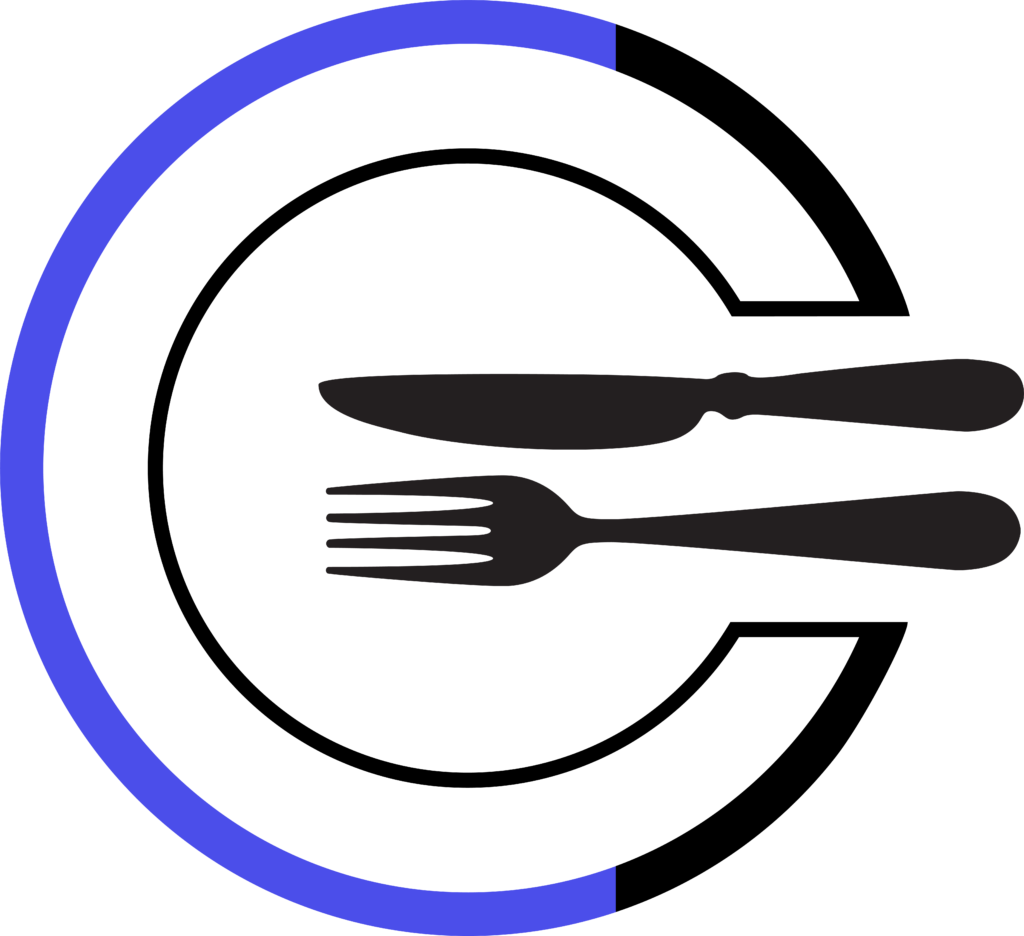
How To Buy Calorie
How to buy Calorie on the XRP Ledger Decentralized Exhange(DEX)
Sologenic / DEX Trade xApp / XRP Toolkit

Video Sologenic:
Sologenic:
Follow the steps below
Click here
1. Download and install the XUMM app here.
2. Send at least 10 XRP to your account to activate your XRPL wallet. Send 2 XRP for the trustline setup. Send ~0.5(depending on how much you transact)extra for transaction costs (0.000012 XRP per transaction) and send the rest to buy Calorie with. Total = ~12.5 XRP + order quantity in XRP.
3. Set your trustline with Xumm with this link: trustline setup with Xumm. Or set your trustline with XRP Toolkit according to the intructions on our trustline page: Calorie Token Trustline.
4. Sign the transaction (costs 0.000012 XRP).
5. Go to sologenic.org click on Access DEX then continue to the menu tab in the top left corner and connect your wallet.
6. Once your wallet is connected to Sologenic, click on the menu tab in the top left corner of the app, select the network “MAINNET” and select “TRADE” then click on close.
7. First click on the pre-selected “SOLO/XRP” pair. Then at custom pair click on the "BASE" and select "XRP", then click on "COUNTER" and click on "issuer". Click on "+other" and paste the address of the ISSUER: “rNqGa93B8ewQP9mUwpwqA19SApbf62U7PY” and then click the search button. PS: this may take a while.
8. Once loaded, click on "Currency" and select "Calorie" then click confirm. You can also click here to instantly go to the XRP/Calorie pair.
9. Make sure the "Sell" option is selected and then enter the amount of "XRP" you want to exchange for "Calorie". You can choose "Market Price" or "Limit Price" (when choosing a limit, you must set your "Limit Price". Click the "Place Order" button to proceed and confirm. Then sign the transaction to complete.
Custom Trading Pairs
Click here

Video DEX Trade xApp:
DEX Trade xApp:
Follow the steps below
Click here
1. Download and install the XUMM app here.
2. Send at least 10 XRP to your account to activate your XRPL wallet. Send 2 XRP for the trustline setup. Send ~0.5(depending on how much you transact)extra for transaction costs (0.000012 XRP per transaction) and send the rest to buy Calorie with. Total = ~12.5 XRP + order quantity in XRP.
3. Set your trustline with Xumm with this link: trustline setup with Xumm. Or set your trustline with XRP Toolkit according to the intructions on our trustline page: Calorie Token Trustline.
4. Sign the transaction (costs 0.000012 XRP).
5. Click the button with the Xumm logo (black or blue) at the bottom center of the screen.
6. Click on "View more xApps" and then click on the "DEX Trade" xApp.
7. When you open for the first time, you will be asked 5 questions to confirm your basic knowledge about trading on the DEX and the associated risks.
8. Once you have passed the test and you have opened the xApp, click on the drop-down button for the XRP-USD pair.
9. For example, as "Base" select "XRP" and as "Quote" "Calorie" and select the "Issuer" if you want to exchange XRP for Calorie and click close.
10. Click on "Sell" at the top and you can set your own "limit price" but you can also set the "limit price" by clicking the "current price" in the middle of the "prices tab" on the right.
11. Then enter the amount of for example "XRP" you want to sell and choose one of the options from the drop-down list 1. Good Till Cancel 2. Immidiate Or Cancel 3. Fill Or Kill.
12. Click on "Sell XRP" or the currency you have set and then sign the transaction to complete.

Video XRP Toolkit:
XRP Toolkit:
Follow the steps below
Click here
1. Download and install the XUMM app here.
2. Send at least 10 XRP to your account to activate your XRPL wallet. Send 2 XRP for the trustline setup. Send ~0.5(depending on how much you transact)extra for transaction costs (0.000012 XRP per transaction) and send the rest to buy Calorie with. Total = ~12.5 XRP + order quantity in XRP.
3. Set your trustline with Xumm with this link: trustline setup with Xumm. Or set your trustline with XRP Toolkit according to the intructions on our trustline page: Calorie Token Trustline.
4. Sign the transaction (costs 0.000012 XRP).
5. Go to xrptoolkit.com click on 'Get started' and connect your wallet.
6. Once your wallet is connected to XRP Toolkit, click on the menu tab in the top left corner of the app and proceed to the trade tab.
7. First click on the drop-down button for the XRP-USD pair. Then click on the "Quote" drop-down list and change USD to Calorie.
8. Make sure the "Sell" option is selected and then enter the amount of XRP you want to exchange for Calorie. Click the "Place sale" order button to proceed and then sign the transaction to complete.
Trading is at your own risk, trade responsibly.
Calorie aims to be the world’s food token

